We get it, you need something fixed with Public Mobile. It happens.
How to get help?
Public Mobile support is all online, but otherwise the plan and features offered are identical to Telus and Koodo in performance.
Public Mobile is much more SELF-service, giving you CONTROL.
Personally, I prefer that.
Public Mobile offers 4 tools for support:

Chat Bot
Asking the chat bot your question is a great starting point.
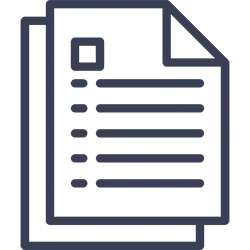
Online Documentation
For help on how to do things for the first time, this is the best place to start
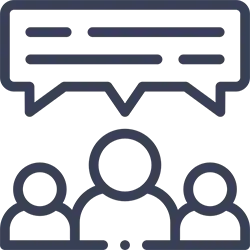
Community Forum
The community forum is full of knowledgeable and helpful people. If you can't find your answer in the documentation & chatbot, this is the next best place.
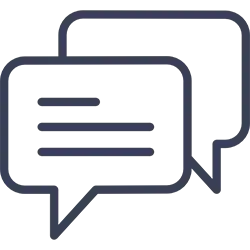
Message a Public Mobile Employee
If your issue is complex, messaging an employee is recommended. [make sure you're logged in the community first!]
Ask the Chat Bot
The ChatBot actually works well for generic, standard type of information.
Here are some standard queries:
- How to get started
- How to transfer a phone number from another provider
- How to pay for service
- etc
Click here to launch the Public Mobile ChatBot
Read the Documentation
You can search to find the topic you’re looking for.
They say all the answers are out there. Well, they are probably here!
There’s 40+ support articles, so surely, the solution is in there!
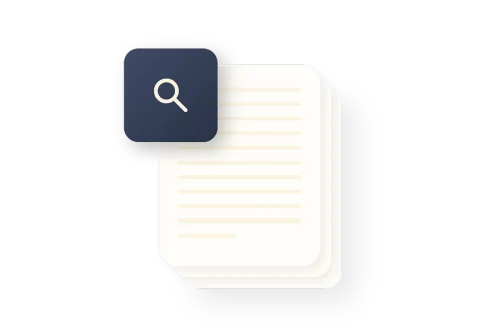
Community Forum
The Community is a great place to ask a question, and have answers from Public Mobile clients.
With almost a million Public Mobile clients, there’s always someone ready to help out with any issue. Usually you’ll get a response within a couple of minutes!
You’ll need to register a Community account. (yep sorry, another login/password)
Click here to visit the Community Forum.
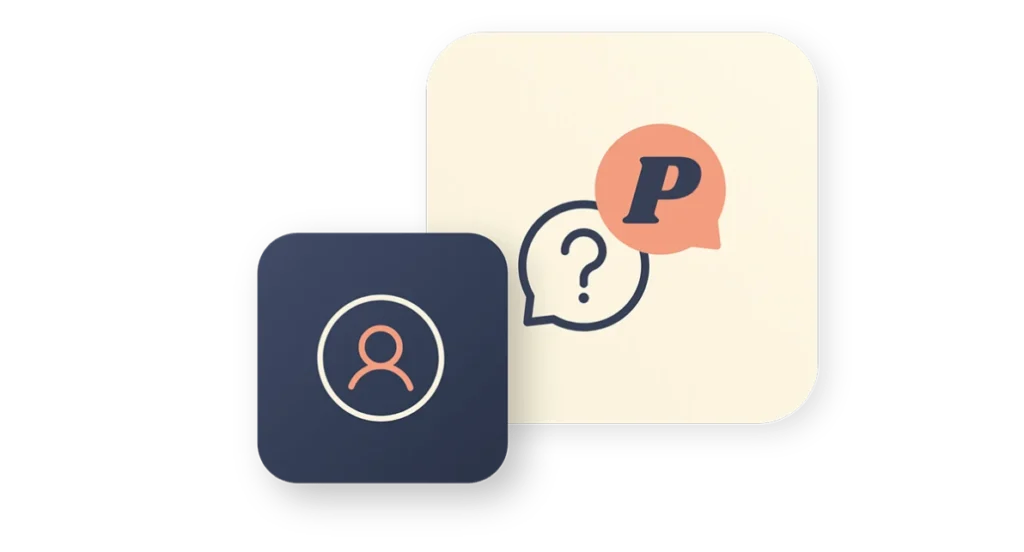
Message a Public Mobile Employee
Yes, you read that right, there are actual employees working at Public Mobile (of course!). They just don’t talk over the phone, because that’s a waste of time.
- Go to Public Mobile Community (you will need a Community account!)Head over to Public Mobile Community.
- Click on “Register Now!” button in the center.
- Create an account. Or login.
- Once logged in, click on this link.
You’ll have an open draft message addressed to an employee. - Compose your message: be CLEAR.
State your issue directly. - Send your message. Voilà.
- You can expect an email when the employee replies.
Agents typically respond within 30 minutes, but depending on current volumes it may take longer.













